
Episodes
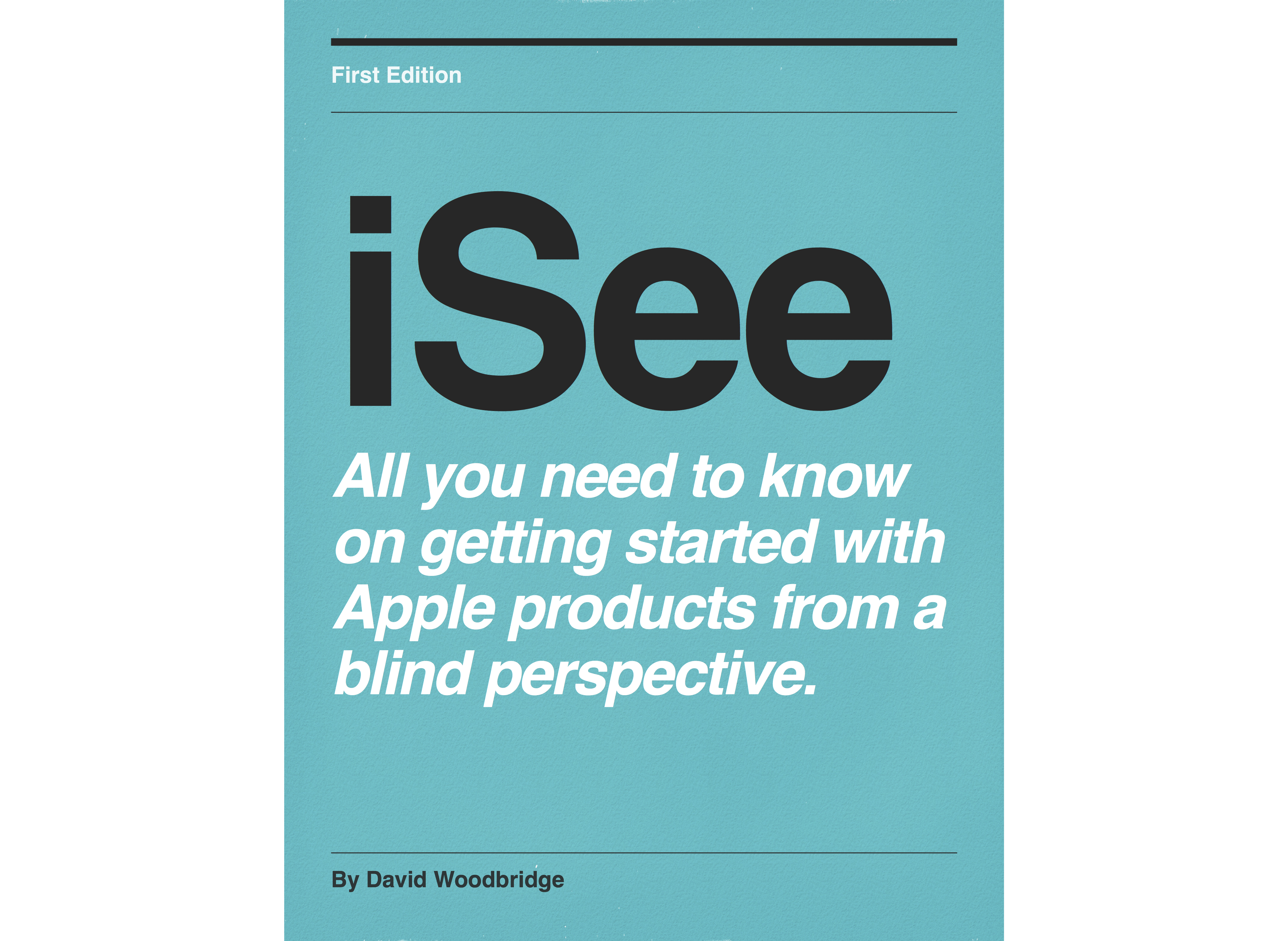
Wednesday Feb 12, 2014
Wednesday Feb 12, 2014
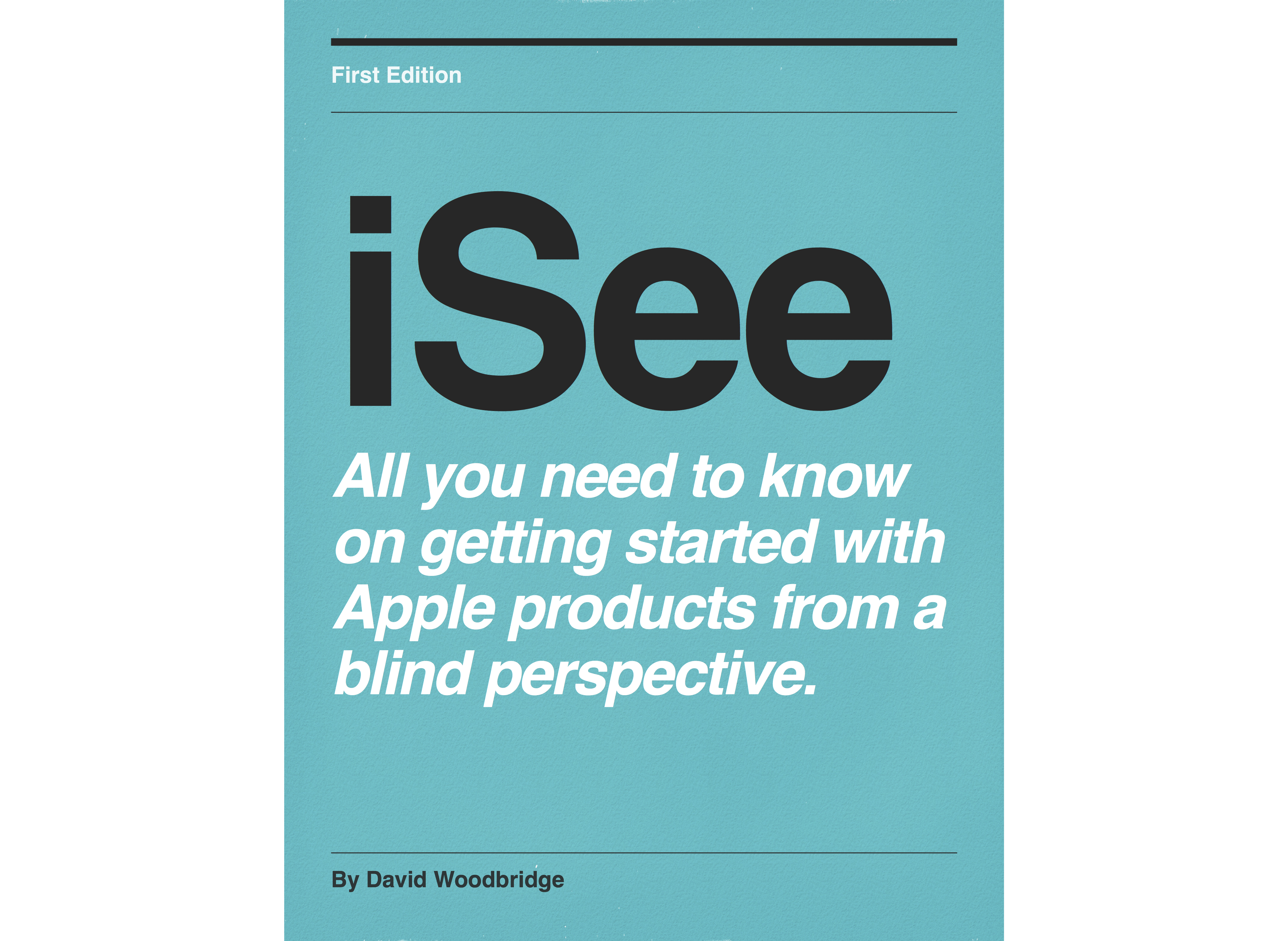
Tuesday Feb 11, 2014
Tuesday Feb 11, 2014
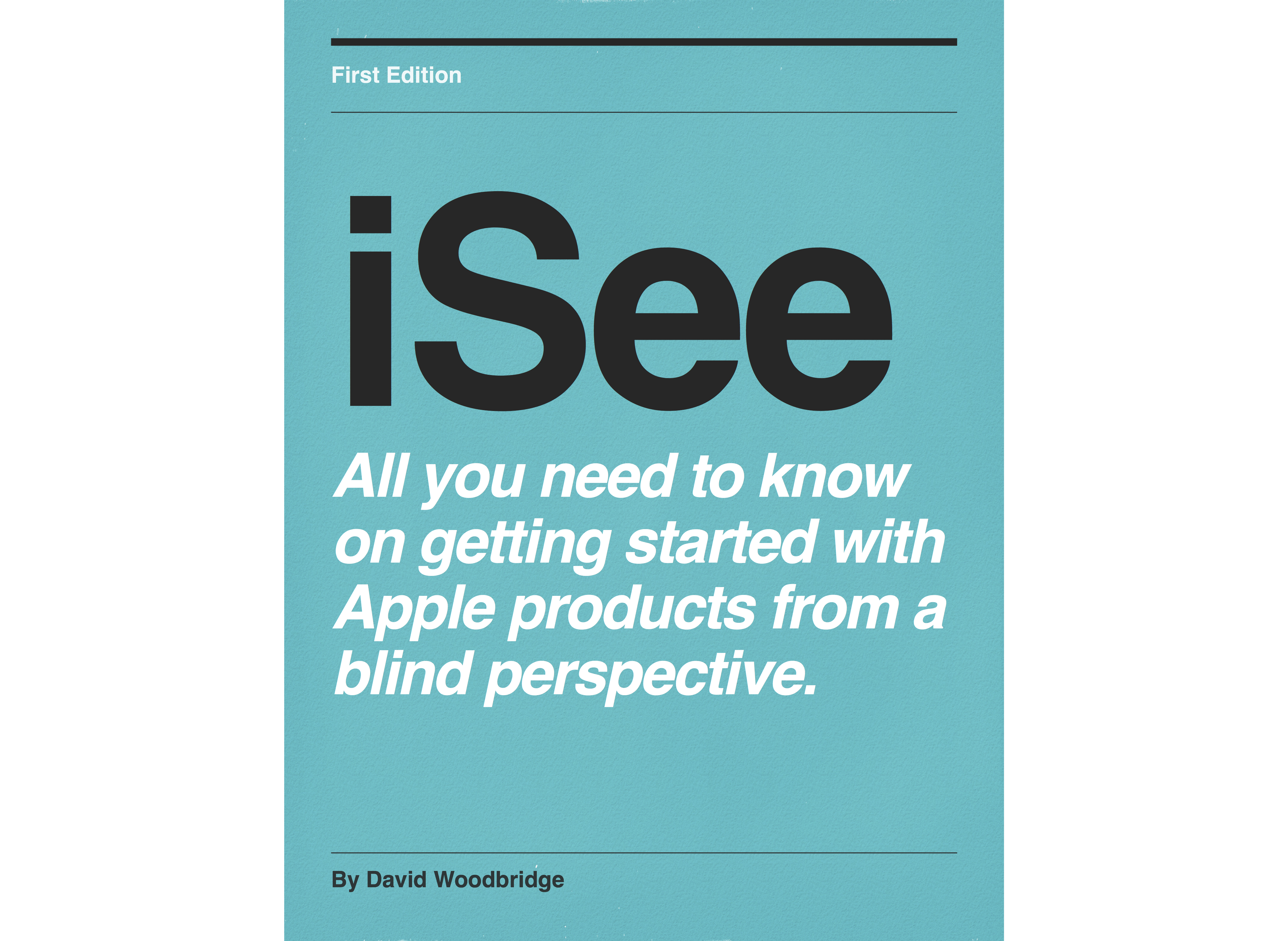
Thursday Feb 06, 2014
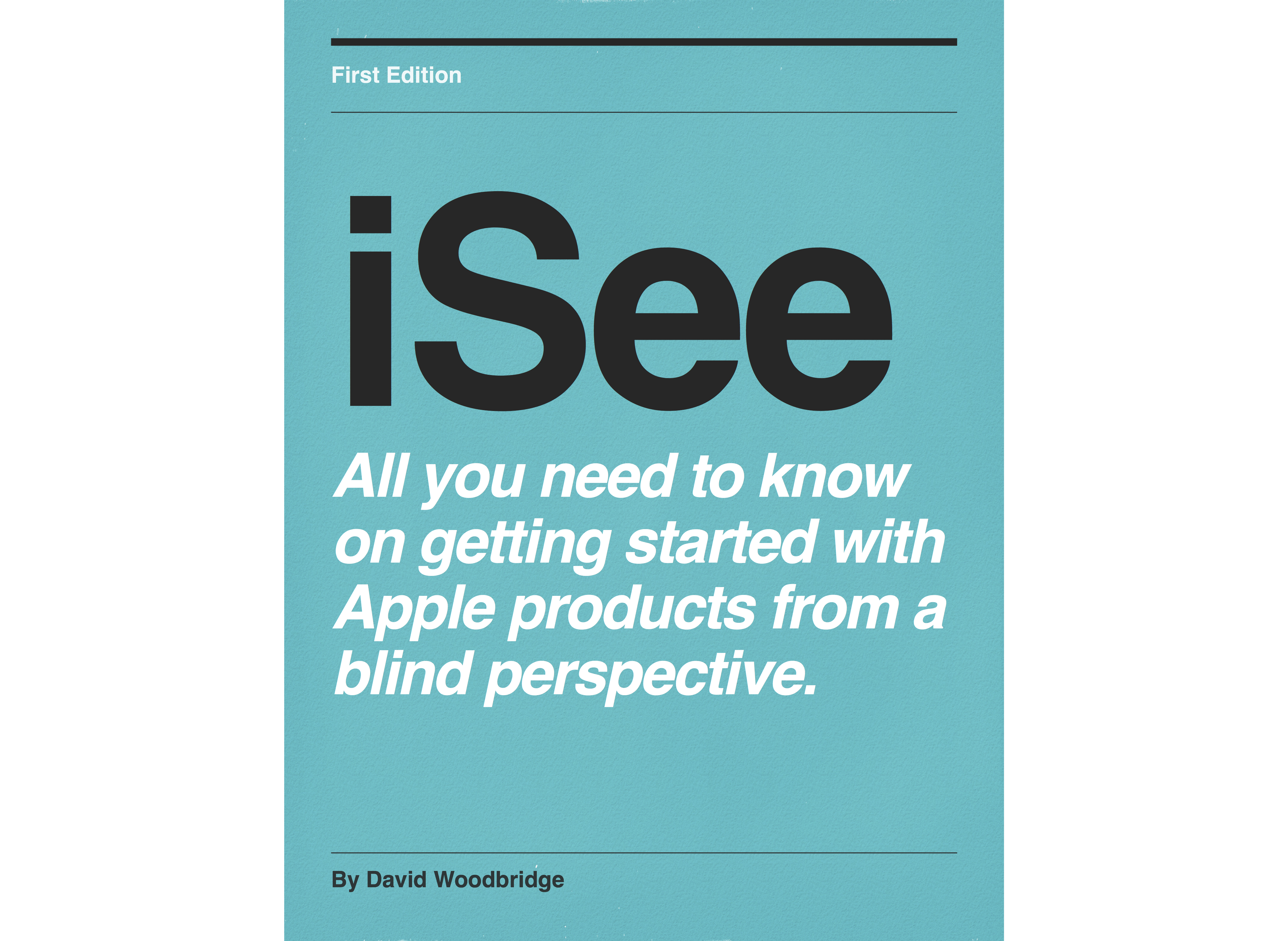
Thursday Feb 06, 2014
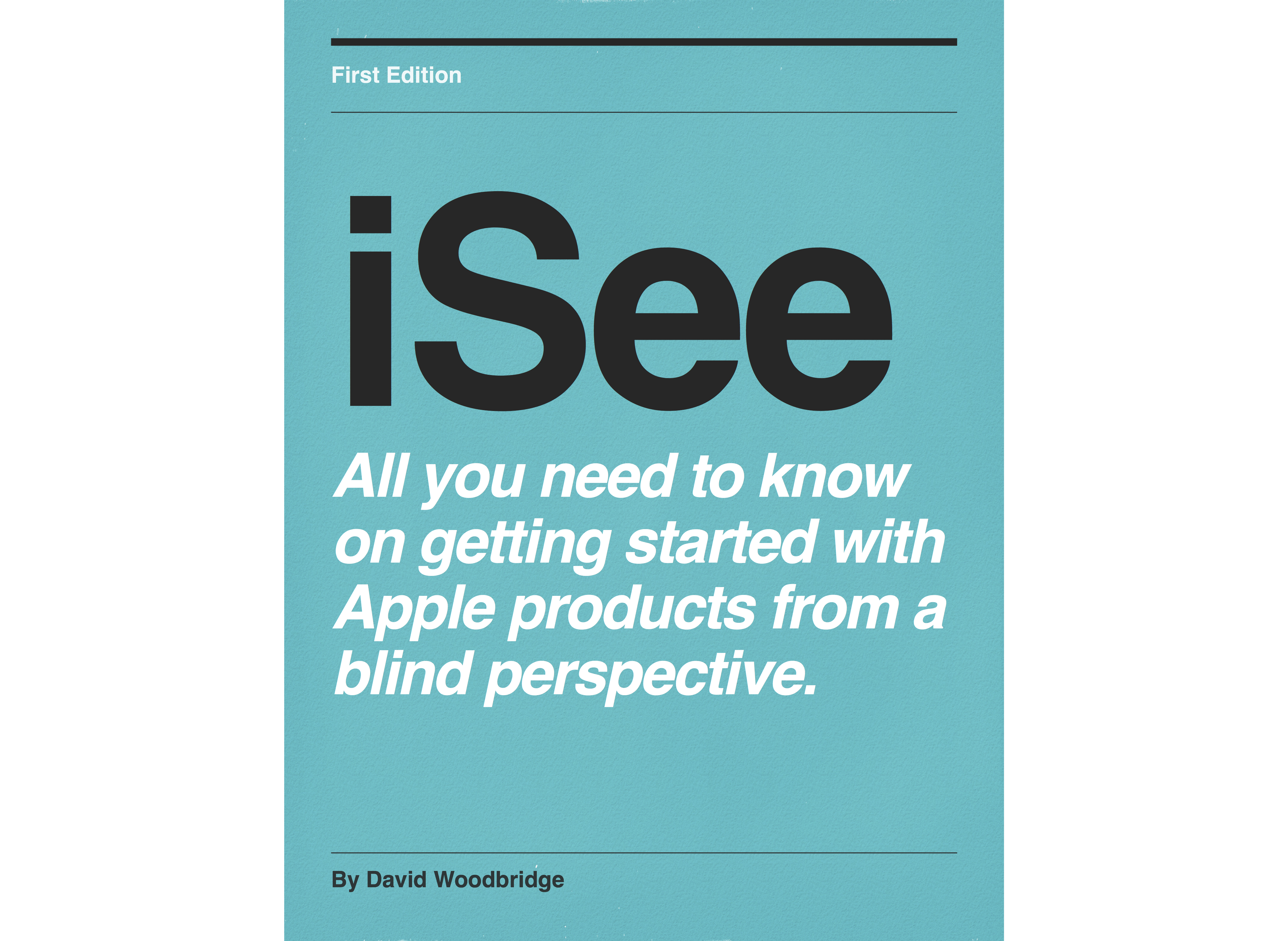
Tuesday Jan 28, 2014
Tuesday Jan 28, 2014
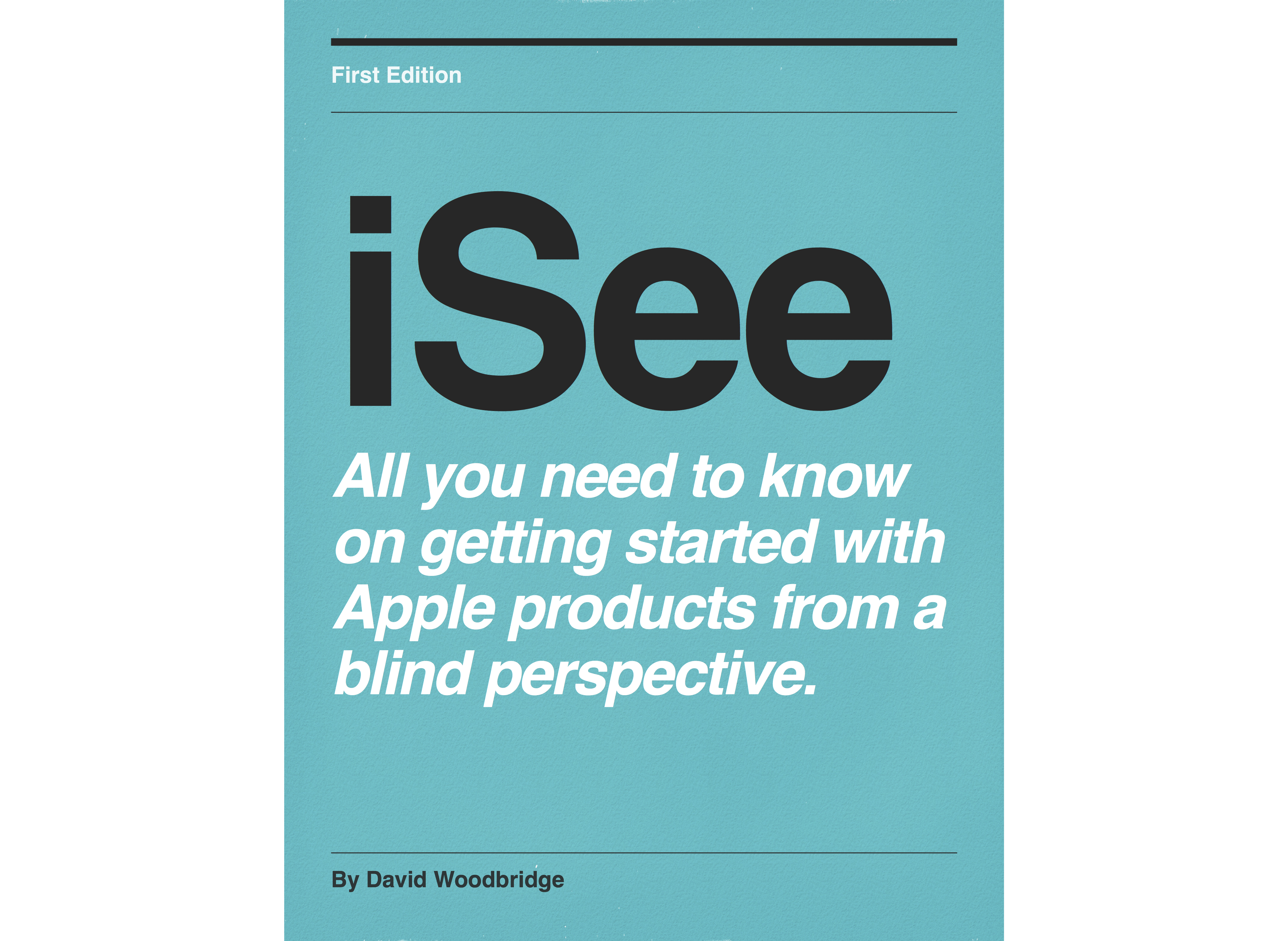
Tuesday Jan 21, 2014
Tuesday Jan 21, 2014
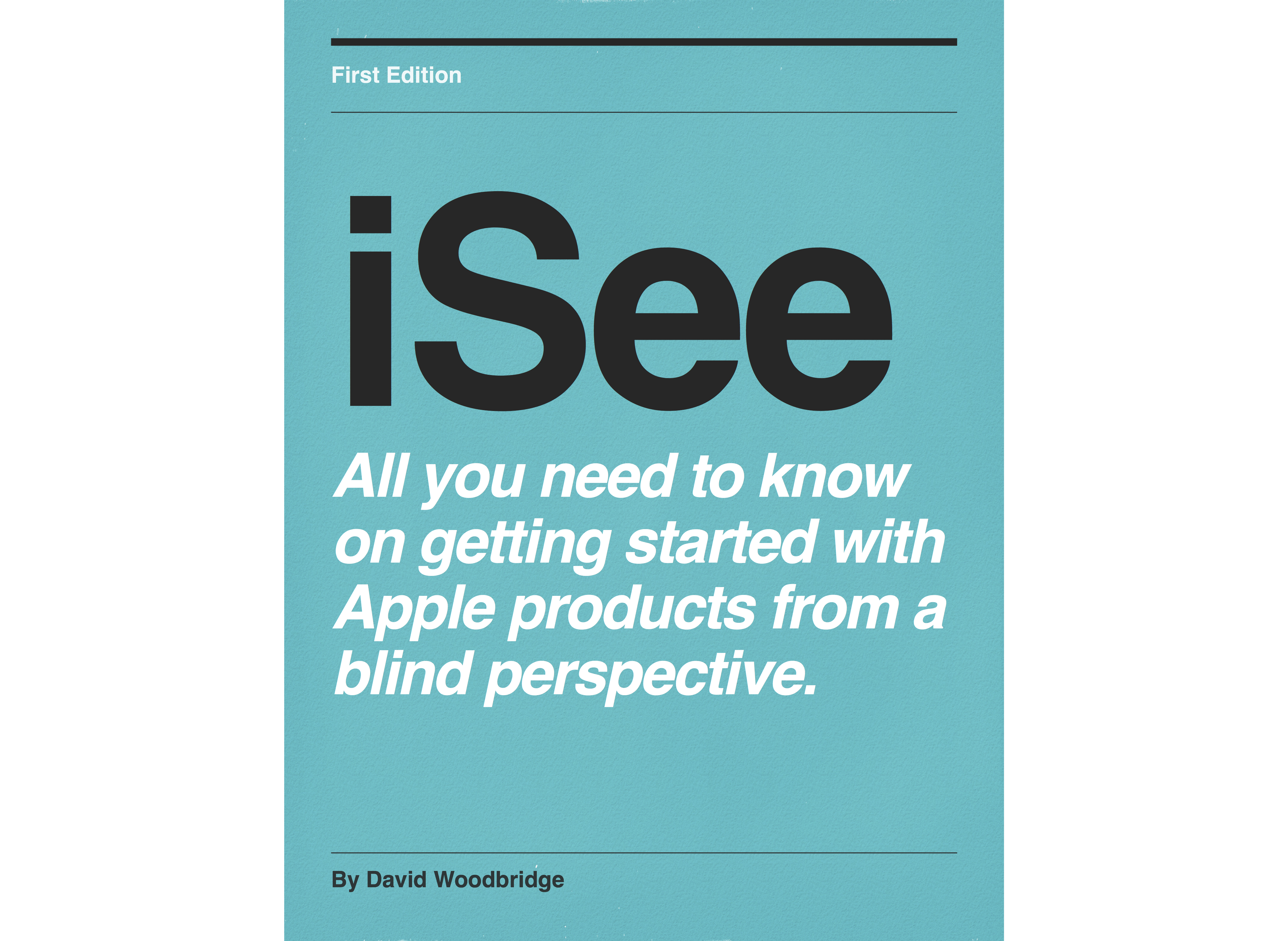
Thursday Jan 16, 2014

Tuesday Jan 07, 2014
Tuesday Jan 07, 2014

Friday Jan 03, 2014
Friday Jan 03, 2014

Wednesday Jan 01, 2014

Friday Dec 13, 2013
Friday Dec 13, 2013

Tuesday Dec 10, 2013
Tuesday Dec 10, 2013

Monday Nov 11, 2013
Setting up and using the Touch ID using VoiceOver on the iPhone 5s
Monday Nov 11, 2013
Monday Nov 11, 2013

Thursday Nov 07, 2013
Main new features of Mavericks using VoiceOver on the Mac air
Thursday Nov 07, 2013
Thursday Nov 07, 2013

Thursday Oct 10, 2013
Demo of the iPhone 5s using VoiceOver - description and setup
Thursday Oct 10, 2013
Thursday Oct 10, 2013

Monday Oct 07, 2013
Monday Oct 07, 2013

Sunday Oct 06, 2013

Sunday Oct 06, 2013
Using the iPhone camera to redeem an iTunes gift code with VoiceOver
Sunday Oct 06, 2013
Sunday Oct 06, 2013

Monday Sep 30, 2013

Wednesday Sep 25, 2013

Thursday Sep 19, 2013

Saturday Sep 07, 2013
Demo of the iPod Classic September 2013Demo
Saturday Sep 07, 2013
Saturday Sep 07, 2013
Physical description of the iPod classic, navigating, and playing content via the click wheel.

Tuesday Jul 30, 2013
Demo of redeeming iTunes gift card codes via the Mac EyeSight camera
Tuesday Jul 30, 2013
Tuesday Jul 30, 2013
In this demo, I show you how easy it is to redeem codes yourself from compatible iTunes gift cards without having to ask anyone else to do it for you by using iTunes on your Mac with the EyeSight camera.

Tuesday Jul 30, 2013
Tuesday Jul 30, 2013
Demo of dialling and logging in to a work voice mail and taking notes.

Sunday Jul 21, 2013
Sunday Jul 21, 2013
Demo of the Airplane Setting app to turn wifi and Bluetooth on/off, and dim display. Besides being useful when flying, saves battery power.

Monday Jul 15, 2013
How to stream Windows Media audio in Safari on the Mac
Monday Jul 15, 2013
Monday Jul 15, 2013
In this demo, I show you how to stream the Windows Media audio format using Safari on your Mac with VLC and a example website: http://members.optusnet.com.au/stephenjolley/livestreams

Thursday Jul 04, 2013
Demo of the iOS MBraille keyboard app
Thursday Jul 04, 2013
Thursday Jul 04, 2013
Demo of the MBraille keyboard iOS app which supports contracted Braille and has some really nice features: free and paid version available.

Wednesday Jun 19, 2013
Demo of the Battery Monitor Mac Store app which can speak out your battery level
Wednesday Jun 19, 2013
Wednesday Jun 19, 2013
In this demo, I show you how to setup the Battery Monitor app for Os X to speak out your discharge or recharge cycle every ten percent.

Thursday May 30, 2013
Demo of the free Audio Archery game from LWorks
Thursday May 30, 2013
Thursday May 30, 2013
In this demo, I take you through playing the audio archery game from LWorks which is a lot of fun to play. Tip: you'll need to have VoiceOver set to Triple Click so that you can toggle VoiceOver off in order to play the game.

Thursday May 30, 2013
demo of the ABC Radio (Australian national radio Broadcaster) app with voiceOver
Thursday May 30, 2013
Thursday May 30, 2013
In this demo, I take you through the ABC Radio app using VoiceOver to listen to your favourite ABC Radio station, browse for other stations, check the program guide etc.

Thursday May 30, 2013
Thursday May 30, 2013
In this quick demo, I show you how I use Find My Friends leaving location feature to let me know when my partner and son have left Karate so I can put dinner on for when they walk in the door.

Tuesday May 28, 2013
Demo of using Find My iPhone to locate iOS device by the Play Sound feature.
Tuesday May 28, 2013
Tuesday May 28, 2013
In this demo, I show you how to use the Play Sound feature in Find My iPhone to locate your iOS device by sound in the house. Tip: make sure to tap on Call Out button to make the Play Sound button at the bottom left hand side of the screen active.

Tuesday May 28, 2013
Using Siri to generate passwords using VoiceOver
Tuesday May 28, 2013
Tuesday May 28, 2013
Demo of using Siri to generate passwords using VoiceOver. Tip: at the moment, Triple Click VoiceOver on/off to be able to read input interpretation screen at time of posting.

Saturday May 25, 2013
Demo of the Samsung Chromebook using Chromevox
Saturday May 25, 2013
Saturday May 25, 2013
In this demo, give you a overview of using the Samsun Chromebook with Chromevox navigating the desktop, status area, webpage, email, and getting Chromevox help.

Monday May 13, 2013
Monday May 13, 2013
In this demo, I show you how to use an online daisy service such as http://i-accessonline.visionaustralia.org to directly download a daisy book in to Safari, and by using the OpenIn function, open that daisy book in Read2Go.

Tuesday May 07, 2013
Extensive run through of the now accessible iOS Kindle app with VoiceOver
Tuesday May 07, 2013
Tuesday May 07, 2013
In this demo, I take you through most of the features of the now Accessible iOS Kindle app with VoiceOver plus using Safari to purchase/send a book to the app.

Thursday Apr 25, 2013
Demo of the OneTap iOS app to allow Home icon dialing from your Home screen
Thursday Apr 25, 2013
Thursday Apr 25, 2013
In this demo, I show you how to use the OneTap app on the iPhone to create a dialling icon on the Home screen of your iPhone.

Sunday Apr 21, 2013
Sunday Apr 21, 2013
In this demo, I describe the Logitech Solar K760 Bluetooth keyboard, explain how to pair up to 3 devices, and give a demo of switching from iPhone, Mac, and my Windows laptop: all done by the same keyboard.

Wednesday Apr 10, 2013
Demonstration of The Meteor Vibrating Watch
Wednesday Apr 10, 2013
Wednesday Apr 10, 2013
Demo of the Meteor vibrating clock from www.alexandravision.com - description, telling the time, and how to reset the time.

Tuesday Apr 09, 2013
Demonstration of the Victor Stream 2nd addition
Tuesday Apr 09, 2013
Tuesday Apr 09, 2013
In this demo, I take you through a physical description of the new Victor Stream 2nd edition, and discuss some of the new features.

Thursday Apr 04, 2013
Thursday Apr 04, 2013
In this demo, show you how to crate a contact to auto dial in to a phone service such as work voice mail using the phone number, login details, and the number to check any unread msgs.

Tuesday Apr 02, 2013
Getting started with VoiceOver and Mountain Lion Table of Contents
Tuesday Apr 02, 2013
Tuesday Apr 02, 2013
This document describes what will be covered in each of the chapters for using VoiceOver in Mountain Lion.

Tuesday Apr 02, 2013
Tuesday Apr 02, 2013
This chapter introduces VoiceOver, the advanced screen-reading technology integrated into OS X. VoiceOver enables users with visual disabilities to control their Mac using a rich set of keyboard commands and gestures. This chapter provides an overview of VoiceOver and key topics such as the VoiceOver cursor and current focus, keyboard shortcuts, and using function keys on some keyboards.

Tuesday Apr 02, 2013
Tuesday Apr 02, 2013
This chapter provides information about the basics of using VoiceOver, including how to get help while you’re learning. You’ll learn how to turn VoiceOver on and off and pause it, how to hear information about items on the screen and interact with them, and how to use cursor tracking.

Tuesday Apr 02, 2013
Getting started with VoiceOver and Mountain Lion Chapter 3. Learning OS X Basics
Tuesday Apr 02, 2013
Tuesday Apr 02, 2013
This chapter introduces OS X and key features such as the desktop, Finder, Dock, and Spotlight. You’ll learn how to use menus, buttons, and accessibility features that make it easier to use your Mac, as well as how to work with apps and windows.

Tuesday Apr 02, 2013
Getting started with VoiceOver and Mountain Lion Chapter 4. Working with Text
Tuesday Apr 02, 2013
Tuesday Apr 02, 2013
Text is found in many places, such as in windows and dialogs, in content areas like webpages and help files, and in documents. This chapter explains how to use VoiceOver to read, select, and edit text.

Tuesday Apr 02, 2013
Getting started with VoiceOver and Mountain Lion Chapter 5. Navigating Content
Tuesday Apr 02, 2013
Tuesday Apr 02, 2013
VoiceOver provides numerous ways to navigate content and text. In this chapter, you’ll learn how to navigate content such as tables and text, and how to use navigation features such as Quick Nav, the Item Chooser, and hot spots, among others.

Tuesday Apr 02, 2013
Tuesday Apr 02, 2013
This chapter provides information about using VoiceOver to browse and navigate webpages effectively using two different navigation modes, tables, images, frames, and web spots, as well as the VoiceOver Web Item rotor.

Tuesday Apr 02, 2013
Getting started with VoiceOver and Mountain Lion Chapter 7. Using OS X Apps
Tuesday Apr 02, 2013
Tuesday Apr 02, 2013
OS X comes with many accessible apps that you can use with VoiceOver, such as Mail, Messages, and iTunes. This chapter provides information about using some of the OS X apps.

Tuesday Apr 02, 2013
Tuesday Apr 02, 2013
This chapter explains how to use features that enhance collaboration between users. You’ll learn about the caption panel, the braille panel, the screen curtain, and tiling visuals. You’ll also learn how to mute speech and sound effects.
